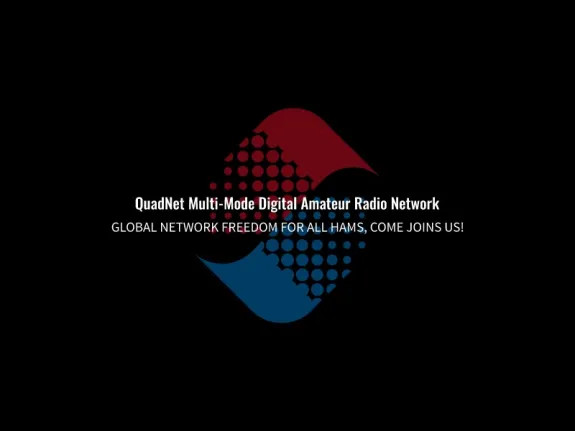- Proper Identification: Always identify yourself according to your licensing regulations.
- Pause for Others: Before keying up, listen to ensure the channel or talkgroup is clear. After a user unkeys, always leave a 2-3 second pause to allow others to join the conversation or for the network links to reset.
- No Malicious Interference: Intentionally interfering with another user's communication is strictly forbidden. This includes transmitting tones, music (unless part of a specific net or event), or any other signal intended to disrupt QSOs.
- Content:
- Prohibited: Transmitting obscene, indecent, or profane language is strictly prohibited. Engaging in personal attacks, harassment, or discriminatory remarks will not be tolerated.
- Permitted: Conversations should be in the spirit of amateur radio. Technical discussions, friendly QSOs, and organized nets are encouraged.
- Commercial Use: Transmitting communications for pecuniary interest or commercial purposes is forbidden, as per amateur radio regulations.
- Emergency Communications: Emergency traffic will always take precedence. All users must yield the frequency or talkgroup immediately upon hearing emergency communications. Using the network to falsely declare an emergency is strictly prohibited.
- Talkgroup/Reflector Discipline:
- Use the appropriate talkgroup, reflector, or room for your conversation. Avoid lengthy conversations on wide-area talkgroups (e.g., Worldwide, North America) and move to a "TAC" or "Chat" channel where available.
- Do not "kerchunk" the system repeatedly. A short, initial call is sufficient to check if you are connected.
Why QuadNet is Great for the Amateur Community
In an increasingly digital world, QuadNet stands as a beacon for amateur radio operators. It's more than just a network; it's a community hub where technology meets tradition. Whether you're a seasoned ham with decades of experience or a newcomer with a brand new license, QuadNet provides a welcoming space to connect, learn, and experiment. Our multi-mode infrastructure breaks down the barriers between different digital protocols, allowing for a truly unified and global conversation. It's a place to make new friends, share your passion, and be part of the vibrant future of amateur radio.
What is The QuadNet Array?
The QuadNet Array is a group which consists of many access points. So when you hear Someone say "I'll meet you on The QuadNet Array", they are going to meet you on a group channel that is connected and linked together to other access points on different modes that go to the same place. Here are some examples of what that means:
- Connect to DMR Rysen Server in Ohio on
TG-320 - Route to
DSTAR1via D-Star Routing - Link to
UREFD 307AorUREFD 587A(supports DMR, M17, REF, Dextra, DCS) - Link to
XRF 757A(supports D-Star XRF/DCS/REF linking) - Connect via the YCS310 Fusion II Reflector and select
DG ID80
Support the Network That Connects Us
Late one night, a new ham in rural Montana, miles from the nearest repeater, powered up their hotspot. With a bit of 'mic-fright', they hesitantly called out on the QuadNet talkgroup. Instantly, a friendly voice from Florida came back. A few minutes later, another from California joined in. For the next hour, they weren't just voices on the radio; they were three friends sharing a conversation, connected by a seamless, reliable network.
This is the magic of QuadNet. These connections don't happen by accident. They are powered by a complex web of servers, reflectors, and digital gateways—all maintained by volunteers and funded entirely by users like you. Your contribution, no matter the size, directly helps us cover server costs, perform essential maintenance, and upgrade the equipment that keeps our digital world turning.
Help us keep these connections alive. Please consider using the Donate button in the menu above to support the QuadNet Multi-Mode Digital Amateur Radio Network. Thank you!
Getting Started with Digital Voice
Your first steps into the world of digital amateur radio.
What is Digital Voice?
Digital Voice (DV) modes like DMR, D-Star, and C4FM convert your voice into digital data before transmitting it. This results in crystal-clear, noise-free audio, even with weak signals. It also allows for advanced features like linking repeaters and hotspots over the internet, creating a worldwide network of amateur radio operators.
What Do I Need?
- A Digital-Capable Radio: You'll need a handheld or mobile radio that supports one of the popular digital modes (DMR, D-Star, Yaesu System Fusion/C4FM, or M17).
- A Hotspot or Repeater Access: To connect to networks like QuadNet, you can use a personal "hotspot" (like a Pi-Star or WPSD) connected to your home internet, or you can use a local repeater that is connected to our network.
How Do I Connect to QuadNet?
Once you have your radio and a way to get on the air, connecting is easy! Simply program your radio or hotspot with the server information found on this website for the mode you wish to use. For example, to use DMR, you would point your hotspot to one of our DMR server addresses listed in the DMR Section. Welcome to the network!
DMR Server Information
Connect your hotspot or repeater to the QuadNet network.
Atlanta, Georgia
Rysen DMR Server
Cincinnati, Ohio
Rysen DMR Server
NY-NYC
IPSC2-QuadNet
YCS Server Information
Connect to our Yaesu System Fusion II Reflector.
YCS310 OHIO
Yaesu System Fusion II Reflector
M17 Protocol Information
The future of open-source digital radio is here.
M17 is a digital radio protocol primarily designed for voice communications on the VHF and above amateur radio bands. It was designed from the beginning to be open source, fully documented and unencumbered by patents. It was developed by Wojciech Kaczmarski SP5WWP et al. In 2021, Kaczmarski received the ARRL Technical Innovation Award for developing an open-source digital radio communication protocol, leading to further advancements in amateur radio. The M17 Foundation was established in December 2024 to provide a solid, legal entity to represent and protect the interests of M17.
MREFD M17 Reflector Information
Connect to our M17 Reflector.
M17-M17 - Atlanta
M17 Reflector
Enabled Modes: M17 Only
URF Reflector Information
Multi-protocol reflectors for DMR, D-Star, and C4FM.
URF307 - Wyoming
Multi-Protocol Reflector
Enabled Modes: D-Star, DMR, YSF, M17
URF587 - Alabama
Multi-Protocol Reflector
Enabled Modes: D-Star, DMR, YSF, M17
XRF757 - Georgia
D-Star Reflector
Accessing QuadNet with D-Star
A step-by-step guide to connecting using the D-Star protocol.
Step 1: Choose Your Connection Method
You have two primary ways to connect: linking directly to our XLX reflectors (e.g., URF307) for simple QSOs, or using ircDDB routing for advanced features like direct callsign and group routing. For routing, continue to Step 2.
Step 2: Use Group Routing (Smart Groups)
To join a group conversation, place a Smart Group callsign in your radio's "UR" field. Key up once to connect.
- QuadNet Array:
DSTAR1 Then to Disconnect Send DSTAR1 T - Tech Channel:
QNET20 C Then To Disconnect Send QNET20 Z
To disconnect, place a 'T' in the 8th character (e.g., DSTAR1 T) and key up.
Step 3: Configure Your Hotspot/Repeater
For routing to work, your gateway must be connected to our ircDDB network. Use these settings:
ircddbHostname=ircv4.openquad.net
ircddbUsername=YOUR-CALLSIGN
ircddbPassword=
Step 4: Enable Direct Calls (Optional)
To receive direct calls to your callsign, you must forward UDP Port 40000 in your router to the local IP address of your hotspot. This step is not needed for group routing or linking.
Software For Repeaters and Hotspot Users
- Pi-Star by Andy Taylor MW0MWZ: Click Here for Software
- WPSD By Chip Cuccio, W0CHP: Click Here for the Software
- QnetGateway By Tom Early N7TAE and Colby Ross W1BSB: Click Here for the Software
- DOH DMR Only Host By Tom Early N7TAE: Click Here for the Software
- M17 MREFD Reflector By Tom Early N7TAE: Click Here for the Software
- MVoice (M17 Desktop App) By Tom Early N7TAE: Click Here for the Software
- Linux QDMR by Hannes Matuschek, DM3MAT: Click Here for Software
QuadNet Network: Code of Conduct
Effective Date: June 21, 2025
Welcome to the QuadNet Network. Our mission is to provide a reliable, innovative, and friendly environment for licensed amateur radio operators to explore the world of digital communications. This Code of Conduct applies to all platforms operated by QuadNet. By connecting to any QuadNet service, you agree to abide by this Code of Conduct.
Our community is built on mutual respect and a shared passion for amateur radio. All users are expected to uphold the following:
Be Respectful
Treat all users with courtesy, regardless of their age, experience, nationality, or equipment. Handle disagreements civilly.
Be Lawful
All communications must adhere to your country's licensing regulations. All activity is considered "on the air."
Be Collaborative
Foster a positive and helpful atmosphere. Share knowledge, welcome newcomers, and contribute to a culture of learning.
Be Responsible
You are responsible for all transmissions from your call sign. Ensure your equipment is functioning correctly.
Contact Us at QuadNet
Use the form below to send a message to the admin team.